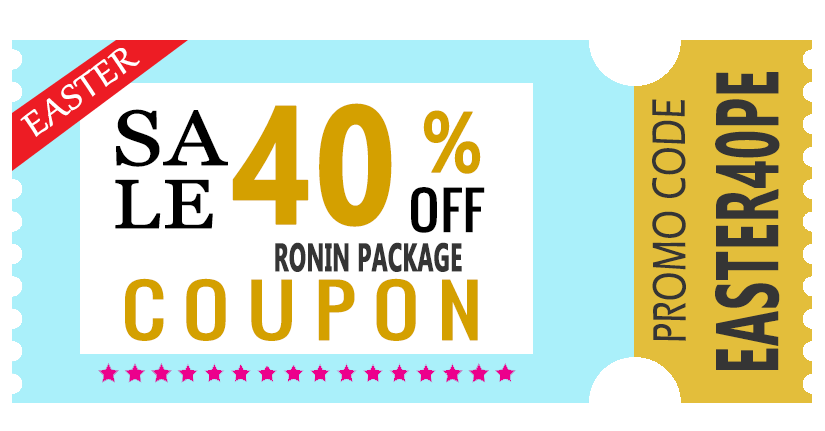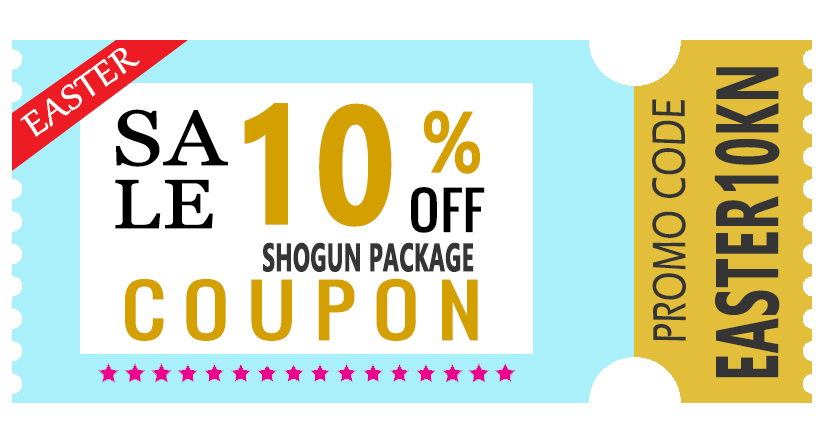UniqueText by CovenantLinks
>> Not Just Another Checker <<UniqueText is a tool used by Internet Marketers, Blogger, and Content Writer to make sure that the article they publish online is unique and plagiarism-free.
I am an internet marketer, I know how crucial it is to have a unique content on my site. Even when I make a content backlink, I have to make sure the content is superb and unique. Therefore the content will be indexed quickly and bring a good result to my optimization effort. Duplicate content is no longer an option since 2012-2013 when google launched panda update on its algorithm.
At that time, many sites that I made, had dropped in ranking and some even had deindexed by google. I realized that I have to change my strategy. I need to make sure the articles I ordered from content writer are plagiarism-free. I have used many plagiarism checker tools, free or paid. Most of the free ones are prone to manipulation. I easily can change a few words from each sentences, mix 2 or more articles, to make one article that passed its algorithm as a unique content. While most of the paid ones, are too complicated and contain many functions that are not needed by most of us (Internet Marketers).
Despite all of that, I acknowledge one tool that is easy to operate and gives me the result I need. Copyscape Premium is good. It has a good detection rate and everything I need. However it's a bit pricey for me. I have to check around 50 articles /day, copyscape will absolutely drain my bucks. I surf anywhere online to find copyscape alternative, but none of them suits me well. I came up with the idea to make my own plagiarism checker that suits my need as IMers. Here it is UNIQUETEXT.
The screenshoot of the UNIQUETEXT duplicate checker tool
(Web Version):
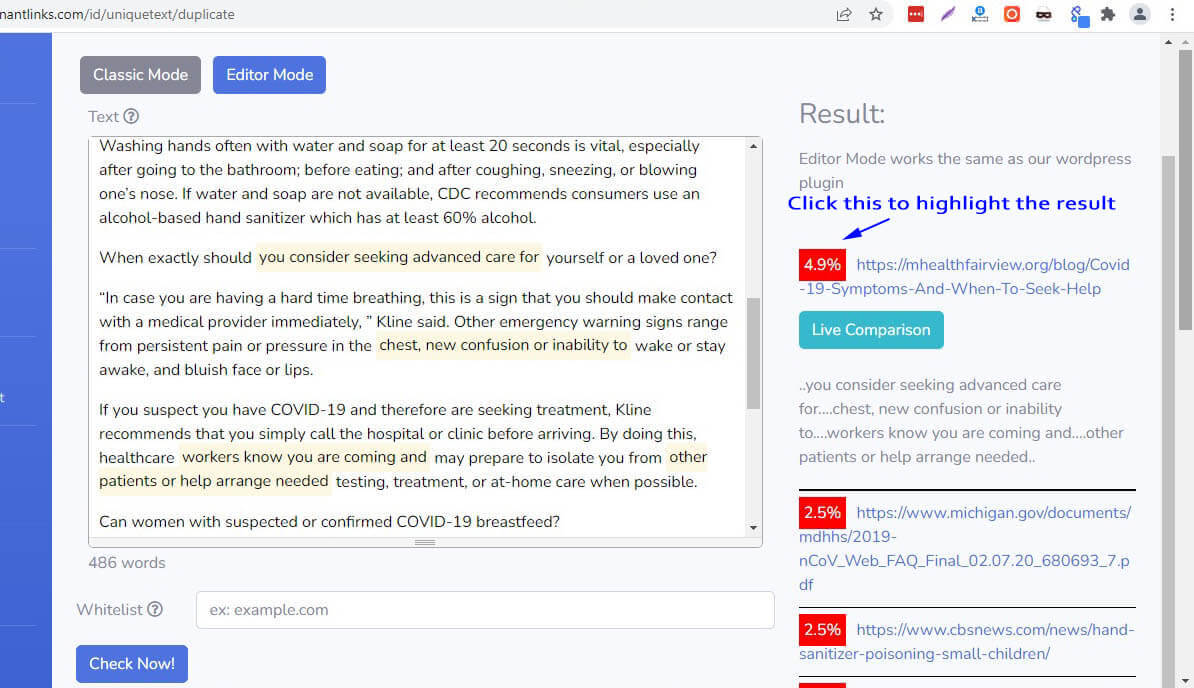
UniqueText TOP Features
What makes UNIQUETEXT stand out
Higher Quality
UNIQUETEXT maintains a fairly high standard of plagiarism detection. Though we set cheaper price, we would never compromise with quality. We even run test to prove the accuracy of UniqueText here
Comprehensive Searching
UniqueText uses special algorithm to comprehensively detect plagiarism online, therefore it's not easy to be manipulated by Copycat and cunning content writer.
Easy Spotting, Easy Rewriting
Our Unique Content Checker will highlight duplicate parts of your text inside the textbox provided, for easy rewriting.
Rewrite then Recheck for FREE
After you rewrite the text, just recheck it without consuming more quota. It's absolutely money saver.
Live Comparison
Customers who buy any package can live compare their text against duplicate urls. It will spot all similar texts for thorough rewriting.
TEAM Account
Content writing service and News site owner will love this. One account for all your writers, while you as team leader can control their works. Watch demo !
Affiliate Program
Our affiliate program will not put money in your bank. We really appreciate honest review from satisfied customers, so we value your effort by adding extra quota for every customer you introduce to UniqueText Plagiarism Checker. Once a member added under your account, whenever (recurringly) they buy package, you get an extra 5,000 words.
UNIQUETEXT Official Wordpress Plugin
Find duplicate content online and rewrite it directly in your Post Editor
Accurate
Use UNIQUETEXT special algorithm to identify duplicate content. Fix punctuation placement errors automatically.
Spotlight
Highlight the duplicate parts of your text. Live compare your text word by word with the duplicate urls.
Rewrite Directly
Rewrite duplicate texts directly inside post editor.
Spend Less
Hit the check button once, then you can recheck many times from the found list without consuming quota.
TESTIMONIALS
Real Honest Reviews From USERS

Alexandromeo Lawrence G.
Content Writing Agency in Indonesiamakinrajin.com
I have been using UniqueText for my team of SEO Writers. The result is quite accurate. UniqueText analyzes the text, word by word, not like other plagiarism checkers. Therefore, we can provide quality and unique articles for our clients.
I also want to thank to George, who have listened to my need. Not a while ago, I complained that my quota was depleted so fast. Since I have shared my account to all my writers, I didn't know what they checked that ate my quota. George came with a solution to develop Team Account. This helps me a lot. Now, I can manage everything my writers checked, under one account. Thanks for this awesome tool.

Keith Long
Content Writing Agency in IrelandFatFrogMedia.com
UniqueText discovered the most hits after running many sorts of texts in various genres and niches through all of the plagiarism checkers I have used. And, while many of these hits may be insignificant or unimportant (the sensitivity level might need tweaking), UniqueText frequently reveals instances of plagiarism where other techniques fail to detect anything.
Website owners, publishers, and bloggers who seek to post only original information should consider using more than one plagiarism checker tool. Personally, I run many checks on every piece of content before publishing it, and UniqueText is always on the list.
EASTER DISCOUNT VOUCHER (expired 30 April)
Celebrate Easter 2022 with UNIQUETEXT COUPON PROMO (Limited)
Use this coupon during checkout
PRICING
How much UNIQUETEXT Duplicate Content Checker will cost
Quota Based
FAQ Frequently Asked Questions
You Ask, We Answer
When you use our dashboard panel, you just need to paste your text into the textbox and hit check button. The tool will work to find duplicates and show you found links, also the snippets and duplication rate for each link. You can whitelist a website you own, to find duplicates other than your published content. You also can download a report of the result. It is useful if you are a writer that write content for your client.
However if you're using UniqueText for blogging, I recommend you to use our wordpress plugin. You need to copy the token API provided in your dashboard panel. Paste it to UniqueText setting which you will found in wordpress panel after you install our plugin. You also need to install classic editor to run UniqueText Plugin.
Now you can start writing or pasting your content to post editor. Hit the check button on sidebar. Wait for the result. You will be provided with links and duplication rates of your post against each link. Click the duplication rate, to highlight part of your content which found as duplicate to that link. You may edit and rewrite directly in post editor. Repeat the process to all links, till you find no more highlighting text. That means your content is already unique.
By using UniqueText, you understand that this service is using search engines to find duplicates of your text online. Therefore it cannot guarantee that there are no more copies of your text except those listed in the result. If the copies are relatively new and not yet indexed by search engine, it will not be listed in the result.